SSL (Secure Socket Layer) is a critical component of sites that need to handle sensitive or personal information. You can use SSL with PanelSecure's hosting, by adding HTTPS/SSL support to your site at NO CHARGE.
Before using your certificates, it's a good idea to test them to ensure that they are correct and will work on the user's web browser. Here's how you can test if your SSL certificate has been Installed Correctly.
Go to: https://www.panelsecure.com/ssl/panelsecure.com
Please change the domain "panelsecure.com" to "mydomain.com" i.e. to your domain name.
You will be automatically redirected to GeoCerts to verify your SSL Certificate Installation.
The default SSL port on all PanelSecure servers is 443
This SSL Checker will help you determine whether or not there are problems with your SSL certificate installation.
 cPanel Hosting
cPanel Hosting Premium Hosting
Premium Hosting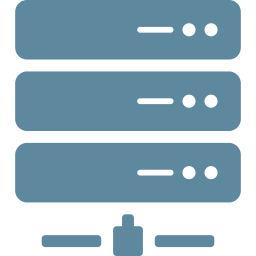 VPS Hosting
VPS Hosting CLOUDTB Storage
CLOUDTB Storage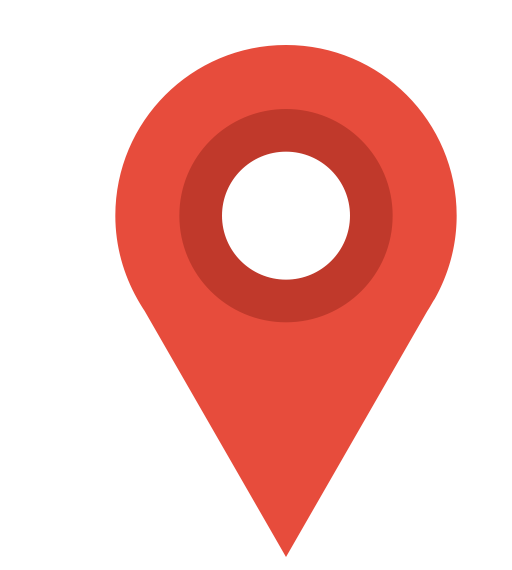 Server Locations ++
Server Locations ++