To reset your Reseller WHM account password, DO NOT use "Password Modification" tool inside WHM. The "Password Modification" tool is used to reset the passwords for your Hosted cPanel accounts and NOT for your Reseller WHM account.
To set a NEW Password for your Reseller WHM account, follow the steps below:
1. Visit https://server.panelsecure.com:2083
(change "server" to the server name of your WHM, you can find this in our welcome email)
2. Login using your Reseller WHM login username and password
3. After logging in as a cPanel user search on the top bar for "password"
4. Click on the "Password & Security" icon under the heading "Preferences"
5. Once the password is changed through cPanel, the WHM password will change instantly.
If you do not remember your Reseller WHM Account password, please submit a Support Ticket requesting a WHM password reset. Be sure to include the correct WHM username when submitting the ticket. Once you receive the new WHM password for your Reseller Account, you can follow the steps outlined above to change the WHM password to your liking.
 cPanel Hosting
cPanel Hosting Premium Hosting
Premium Hosting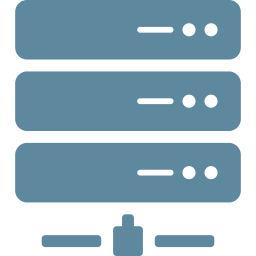 VPS Hosting
VPS Hosting CLOUDTB Storage
CLOUDTB Storage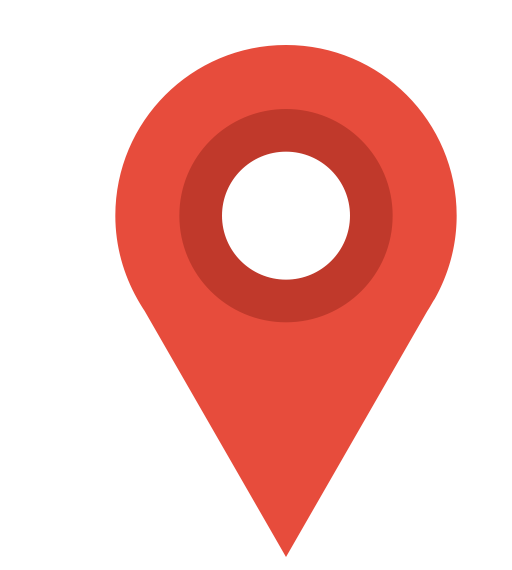 Server Locations ++
Server Locations ++