Sometimes you may need to make sure that the user is browsing your site over secure connection. An easy way to always redirect the user to secure connection (https://) can be accomplished with a .htaccess file inside the public_html folder, containing the following lines:
RewriteEngine On
RewriteCond %{SERVER_PORT} 80
RewriteRule ^(.*)$ https://www.example.com/$1 [R,L]
Please, note that the .htaccess should be located in the web site main (public_html) folder.
In case you wish to force HTTPS for a particular folder you can use:
RewriteEngine On
RewriteCond %{SERVER_PORT} 80
RewriteCond %{REQUEST_URI} somefolder
RewriteRule ^(.*)$ https://www.domain.com/somefolder/$1 [R,L]
The .htaccess file should be placed in the folder where you need to force HTTPS.
 cPanel Hosting
cPanel Hosting Premium Hosting
Premium Hosting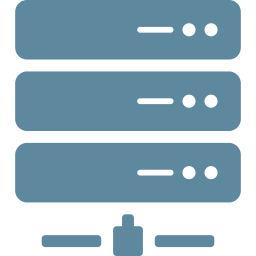 VPS Hosting
VPS Hosting CLOUDTB Storage
CLOUDTB Storage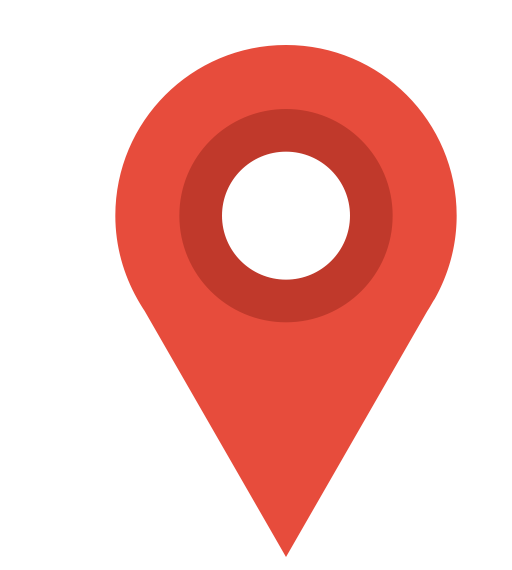 Server Locations ++
Server Locations ++